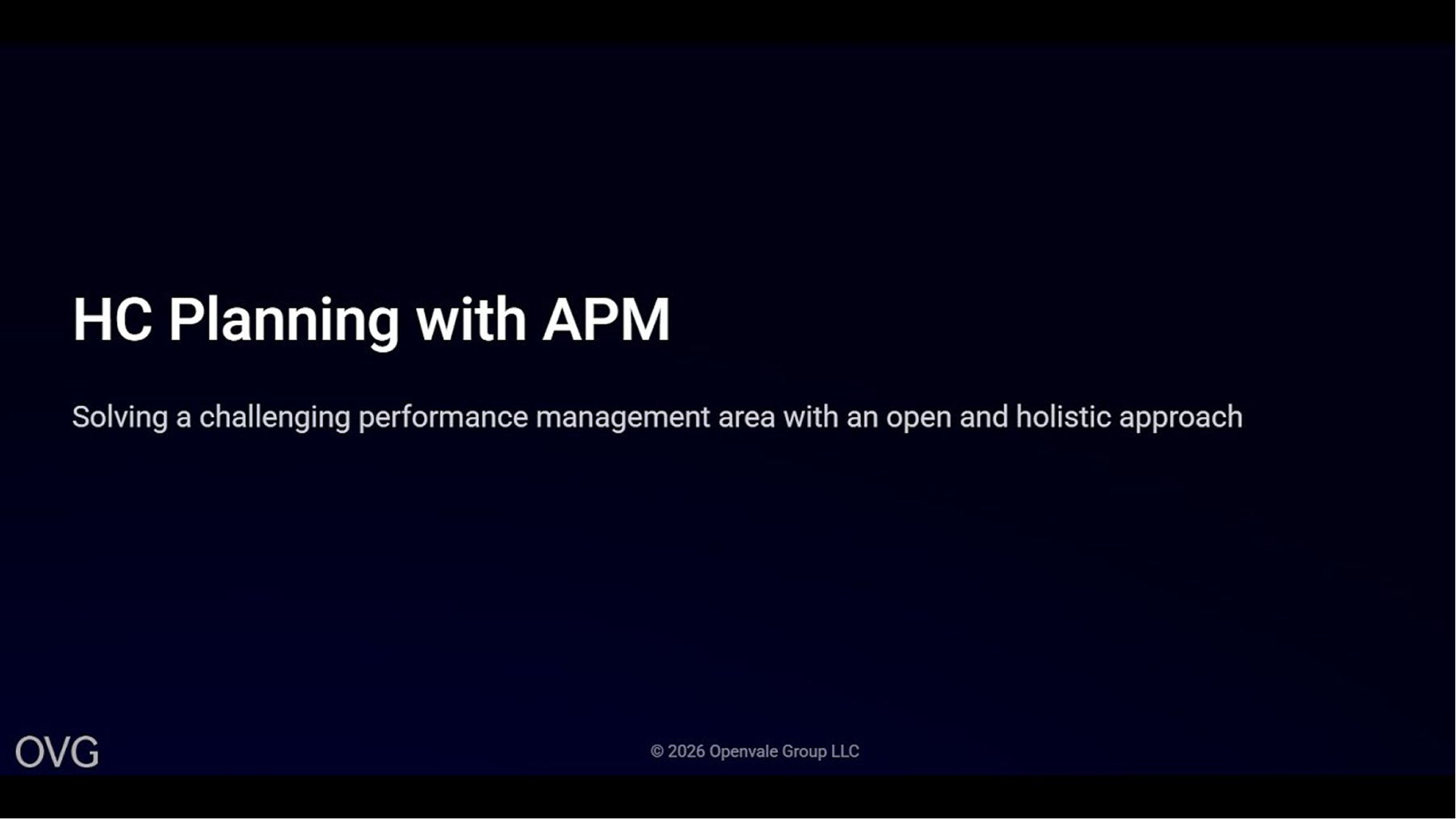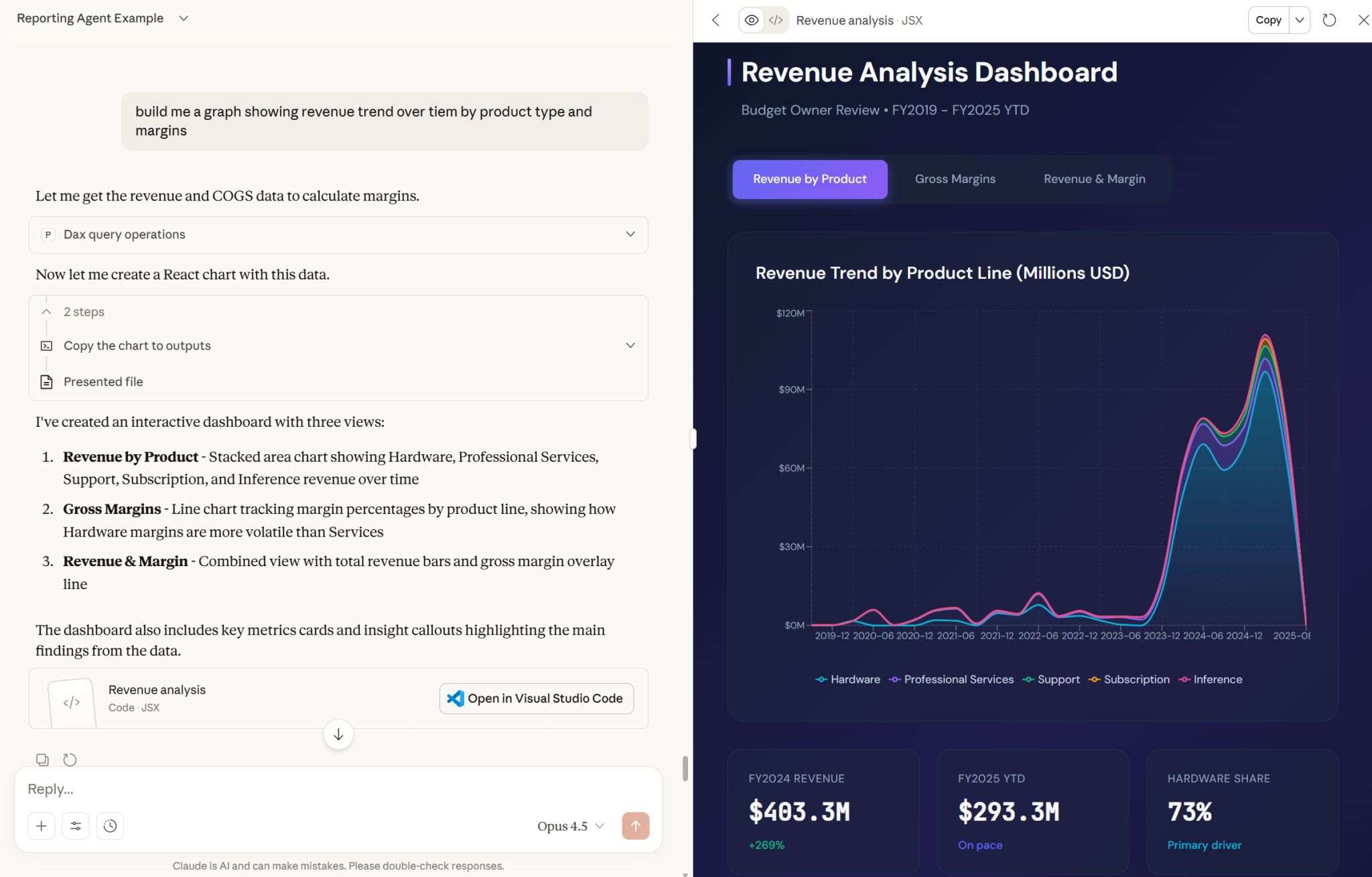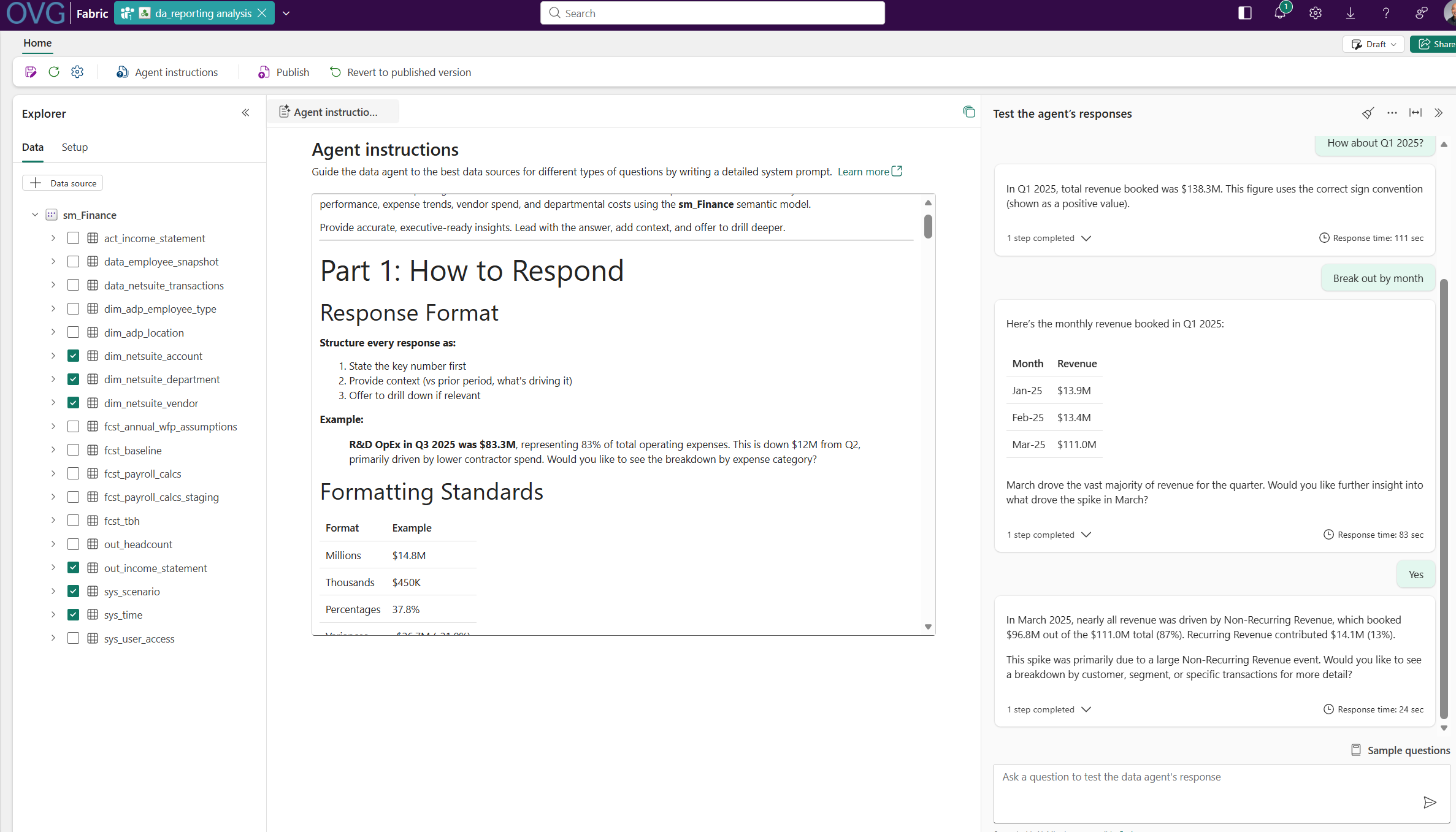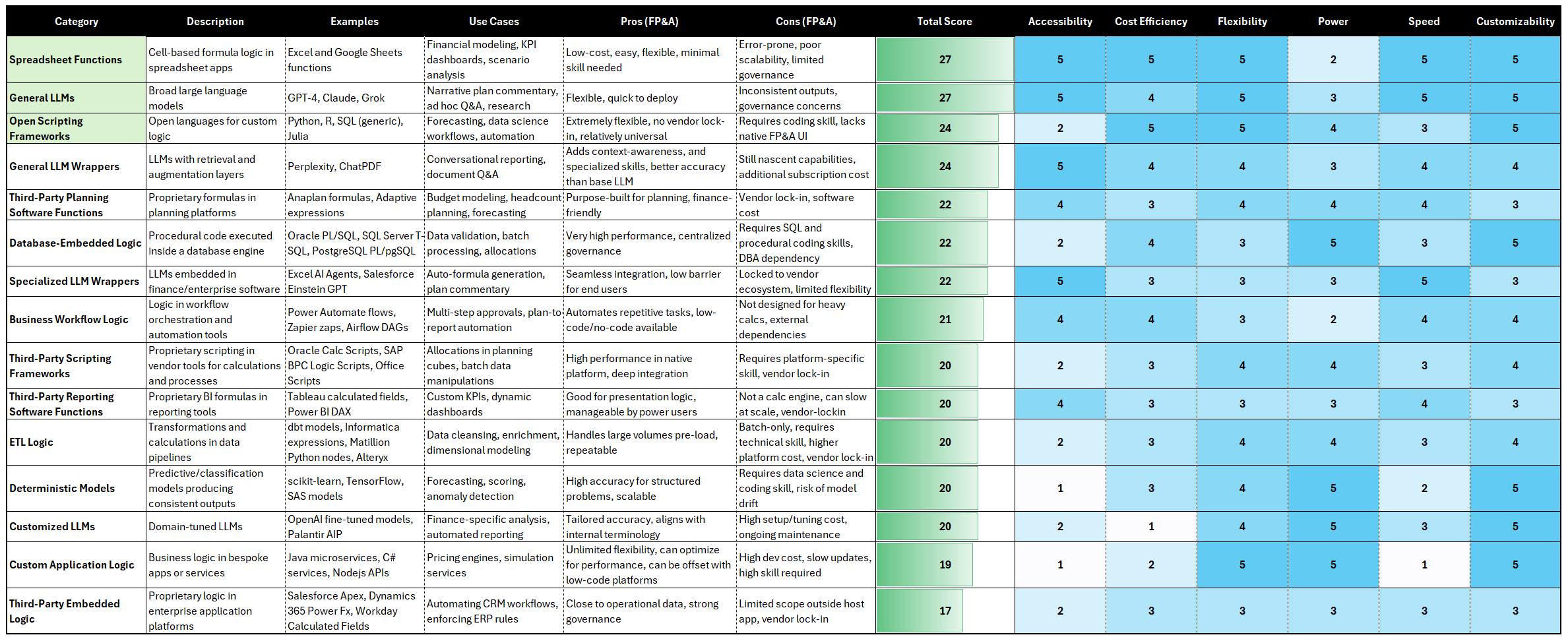Our Journey to Low-Code Planning - Chapter 1

Our Introduction to Low-Code
Just over one year ago, a friend introduced me to a startup that was building a new low-code platform. We were already searching for the next big innovation in planning software. ChatGPT and generative AI had just captured the world’s imagination, and we knew that we needed to adapt and identify practical applications that could benefit our clients amidst all the hype.
At the time, my understanding of low-code was limited to small business applications, such as booking systems or restaurant ordering. When I first tried this enterprise low-code platform, my mind was blown.
Working with traditional SaaS solutions, I was used to encountering product limitations, especially with user experience. While you could customize them to a degree, there were always clear limitations.
This low-code platform provided extensive customization for user experience, workflows, and business logic, along with turnkey integrations with other systems and even AI capabilities. They already had working chatbots that could update data based on prompts. Most impressively, the company only employed a few full-time engineers. We knew that this would establish a new bar for not only planning software but all enterprise SaaS.
Stumbling Upon...Microsoft?
Despite my initial excitement around this platform, our advisors emphasized that it would be difficult to get clients to adopt an unknown solution for such a transformative vision. Moving from established names like Anaplan or Salesforce to a fledgling startup would not be an easy sell.
Considering this advice, I began researching alternatives and discovered that Microsoft Power Platform was one of the highest rated low-code platforms. Coming from the tech world, I was accustomed to turning my nose up at Microsoft as something only big companies and a few rogue Finance team members would use. For planning teams, Excel was often demonized by SaaS providers as an unscalable option (and not without reason!). I was high on low-code, though, and decided to give Power Platform a shot.
I started learning Power Platform with a $14.99 Udemy course. Halfway through, I decided on my first real-world application: solving our own time-tracking process. We had been using a spreadsheet for time tracking, which was quickly becoming a time-suck.
We tried various SaaS solutions, but none met our needs and cost too much money. Our unique revenue-based compensation model could be handled by Anaplan, but we could not afford Anaplan.
Over a few nights and weekends, I built our first app. Despite moments of frustration, seeing it come together was incredibly rewarding. With only a few hours of training, I created an app that not only tracked time but also managed our entire project operations, including contracts, resources, and client billing.

When we rolled out the app, the improvement was immediate. Instead of logging into Anaplan weekly to track time, our team could now enter time on their phones without needing to log in (I spend SO much time opening my password manager and doing MFAs!). The improved user experience and convenience was a huge time-saver, and our team began entering time daily because it was so easy. I personally switched to mobile and never looked back.
In a matter of weeks, we determined that leveraging a low-code platform was not only compelling for our clients, but it was also a strategy we needed to adopt ourselves. We continued to build our CRM on Power Platform, integrating it with Project Operations, and we still have many more ideas to pursue.
These findings were especially intriguing for planning as these apps were perfect for handling the operational processes and workflows that planning solutions historically struggled to cover.
Our interest was piqued further when we read about Microsoft deploying a sales account planning solution for their $80B commercial organization with only 1.5 FTEs in 45 days. A new bar was clearly being set!
Figure Out Planning on a Low-Code Platform
With further research, however, we still found it lacking as an end-to-end planning tool solution. It excelled in user experience and automation, but its data management and modeling capabilities were not robust enough for comprehensive financial modelling needs. Several clients were asking if this would work as a full SaaS replacement, but we could not support that sentiment.
Initially, we considered using Power Platform to augment existing planning solutions, but adding software on software felt inefficient and clunky. We also considered focusing on operations use cases, but those alone did not meet the strategic needs of our planning clients. The operations use cases were nice, but for smaller clients they were not as much a force multiplier if not connected directly to planning.
Two months ago, we attended our first Power Platform conference to get the lay of the land. There, we were introduced to Microsoft’s new analytics offering, Fabric, and were impressed with the ability to manage data, ETL, and visualization all in one place.
Fabric turned out to be the missing link that we needed to make Microsoft work for planning. It provided an end-to-end analytics solution, from data architecture to machine learning. Fabric was the foundational data source that we needed, the true ‘single source of truth’ for business data, striking the right balance between raw data in Azure and multi-dimensional data in Anaplan.
We learned that both Power Platform and Fabric, along with M365, are deeply integrated with shared user access, native connectors, and Microsoft’s Graph API, creating a cohesive ecosystem. Like Power Platform, Fabric offered low-code interfaces within the familiar Power BI environment.
With Fabric, Power Platform (including Copilot), and M365 (primarily Excel and PowerPoint), we finally had all the building blocks to build a comprehensive planning, forecasting, and reporting solution - we just needed to figure out how to make them work together.

While this has not been easy, the platforms are all interoperable with shared user access, native connectors, and Microsoft’s graph API. We are now confident that we will be able to deliver a solution that covers all the core planning requirements:
- Data architecture
- Data engineering and ETL
- User access
- Modeling
- Applications
- Workflows and automation
- Reporting and visualization
- Data science
- AI assistants and agents
Our team is already working to build out an end-to-end planning solution leveraging only Microsoft capabilities. We will be sharing more of our progress in future chapters.
The Business Case for Planning on a Low-Code Platform
Building custom enterprise software solutions has always been possible, but it was often prohibitively costly to build and maintain these solutions vs. Leveraging SaaS solutions. Rising SaaS costs and the emergence of low-code have shifted this cost-benefit equation dramatically, making custom solutions more attractive.
A custom planning solution built on Microsoft offers many benefits:
- Software savings from Microsoft’s bundle ($100 for a Microsoft power user vs. $10k+ for alternatives)
- Resource savings with fewer specialists, a larger talent pool, and implementation time savings
- Product benefits from leading offerings like Power BI, Power Platform, and Copilot
- Competitive advantage from investing in bespoke internal processes and tech that other competitors cannot replicate
- Risk mitigation leveraging the same platform as most of the Fortune 500

Does this mean that a low-code custom approach is right for everyone? Of course not, but it does mean that it is worth considering for any teams evaluating planning software options. Many planning solutions purport to be ‘Excel on Steroids’ - this approach is quite literally ‘Excel on Steroids.’
A New Vision for Planning
The potential for low-code, AI and enterprise applications is vast, though there is still much to figure out. There will be many lessons learned, just as there are in the early days of any nascent technology, but those who invest in figuring this path out will unlock new ways of working. Imagine a world where executives can get answers to their questions via an AI agent, operators can provide real-time forecast feedback on a custom mobile app, and analysts can run massive datasets through machine learning algorithms and immediately report on them, and the entire organization from data engineers to salespeople can collaborate on the same platform regardless of function.
We cannot wait to share more of our learnings as we work toward this vision alongside our clients!